







Corsair K100 RGB Optical-Mechanical Wired Gaming Keyboard, OPX Switches, PBT Double-Shot Keycaps, Elgato Stream Deck and iCUE Compatible, QWERTY NA Layout – Black
₨ 61,999 Original price was: ₨ 61,999.₨ 19,999Current price is: ₨ 19,999.
Lowest price online checked in June
The CORSAIR K100 RGB is the pinnacle of CORSAIR keyboards, offering the cutting-edge performance, style, durability, and customization that gamers need to stand above the rest.
- Corsair OPX Switches
- Stylish Aluminum Design
- 8x Faster Responsiveness
- Ultra Durable Keycap Set
All products in our shop are in stock and ready to ship. Unless specified otherwise.
DELIVERY DETAILS
 We Deliver All Over Pakistan
We Deliver All Over Pakistan
We deliver across Pakistan to make your shopping experience easy and convenient. For shipping, we use Leopards Courier or Bykea.
⏳ Order Processing & Shipping
- Same-Day Dispatch: Orders placed before 5 PM are shipped the same day.
- Free Delivery: Available on all orders over PKR 5,000.
 Karachi Delivery & Pickup
Karachi Delivery & Pickup
- Delivery Times
- Same-Day Delivery for orders placed before 5 PM.
- Same-Day Delivery for orders placed before 5 PM.
- Free Delivery in the following areas:
Shahrah-e-Faisal, PIDC, PECHS, Bahadurabad, Tariq Road
(Please select the correct city and area at checkout, e.g., Karachi - Shahrah-e-Faisal) - Pickup Option Available: Open 365 days a year for your convenience.
🚚 Delivery Outside Karachi
- Delivery Times
- Other Cities: Next Day
Note: COD has been suspended due to new regulations from the Government of Pakistan, which impose a 4% tax on COD orders.
Delivery times are estimates and may vary by location and other factors.
Warranty Details
- To claim a warranty issue, please reach out to us using the contact information provided on our website.
- Defective or faulty products under warranty are sent to the distributor or vendor for repair, refund, or replacement based on their warranty policies.
- Warranty claims will be rejected if the product has been physically damaged, incorrectly installed, or subjected to abuse.
- Replacing faulty equipment is done after the official service agent confirms the warranty issue.
- The warranty process usually takes up to 20 working days to complete.
- Warranty eligibility applies only to products with warranty information mentioned on the product page.
- Products without warranty information are not covered.
Returns & Exchange
Exchange:
You can exchange any product purchased from Techrepublic.pk within 7 days of purchase under the following conditions:
- The item is faulty, damaged, or defective at the time of delivery.
- The item does not match the original specifications or is different from what you ordered.
To raise a dispute, please notify us within 7 days of delivery by contacting our support team via email at hello@techrepublic.pk or by calling 0332 272 2666. Each dispute will be evaluated on a case-by-case basis, and we strive to find a fair resolution for both parties.
For damaged items, it is essential to provide an unboxing video as evidence. Please email the video to hello@techrepublic.pk within 7 days of purchase to initiate the replacement process.
Returns:
If a product received does not match the description on our website, you have 7 working days from the date of delivery to claim an exchange the order. To initiate a return, the product(s) must be undamaged, unopened, and returned with all packaging materials and documentation.
- Warranty Details
More details
- Returns & Exchange
More details
- Description
- Additional information
- Brand
- Reviews (10)
Description
Switch Type : CORSAIR OPX Optical-Mechanical
Approximate Size : Extended with Macro Keys (110 Keys)
Lighting : RGB
Wrist Rest : NO
Onboard Memory : 8MB (Up to 200 Profiles depending on complexity)
Media Keys : Dedicated Hotkeys, Volume Roller, iCUE Control Wheel
Passthrough : USB 2.0 Type-A
Connectivity : Wired (2 x USB 3.0 or 3.1 Type-A)
Wireless : –
Keycaps : FPS and MOBA keycap set
Weight : 2.295kg
Others :
-
Full Key Rollover (NKRO) with 100% Anti-Ghosting
-
WIN Lock (Dedicated Hotkey)
-
Supported in iCUE Software
-
Report Rate: Up to 8,000Hz
-
Braided Cable
-
Adjustable Height
-
Compatible with PC or Mac (2 x USB 3.0/3.1 Type-A)
-
Windows® 10, macOS® 10.15 or later
-
Internet connection required for iCUE software download
Additional information
| Weight | 1 kg |
|---|---|
| Color | Black |
| Condition | 10/10 (Without Box) |
| Switches | Silver Switches |
Brand
CORSAIR
10 reviews for Corsair K100 RGB Optical-Mechanical Wired Gaming Keyboard, OPX Switches, PBT Double-Shot Keycaps, Elgato Stream Deck and iCUE Compatible, QWERTY NA Layout – Black
Sorry, no reviews match your current selections
Great Keyboard, Life time customer
Great keyboard, would buy again, in fact I have bought it like probably 15x at this point. This is my default keyboard, its my comfort keyboard and the one that I’m used to, any other keyboard feels weird to me, it lets me type great, has great response time within gaming & is easy to put on a keyboard tray and push back & bring forward, I love that corsair lets you turn off the windows key & ALT+F4. I will be buying this again when my keyboard kicks the bucket, I get mine from another ecteronic store because of warranty this one was bought for my husband and he says he’s enjoying it as well.
Best mechanical keyboard I’ve used
I upgraded from a Corsair K70 Lux (6+ years old). I think initially I was a little under-wowed because really it’s not a huge difference, but thanks to Palworld of all things, I really was happy to have macro keys again and made the purchase more worth it.My K70 was still working fine, but the older key caps were starting to get scratched a little and because of the non-standard key format, it was going to cost me $50 to get a new set of PBT caps. So I decided to spend $150 (Black Friday pricing) to get a new keyboard with the features missing from my K70.So what’s different? Well 2 of the biggest changes is that the K100 comes with PBT caps in a STANDARD layout, meaning if I ever wanted to buy some cheap pudding caps or whatnot, I have that option now. And it has a row of 6 macro keys on the side, which I found I missed from using Logitech KBs for the previous 10 years. I also have the new OPX optical-mechanical keys, which I’d heard mostly good things about (with a few caveats I’ll mention later).This also has a wheel on the top that can do several things, but I think the use cases of this for most people is going to be fairly slim. The only times I’ve used it is to adjust the RGB brightness, which is rare. It’s really not as useful as people may think. Also initially I thought mine was broken because it wouldn’t adjust, but after fiddling with it for a while, I pushed down on the wheel and it popped down and worked properly at that point. Basically it had come off it’s connector.Also the K100 has a much nicer wrist rest than the K70 Lux and it has RGB lights along the outside of the KB which are pretty nice.About the OPX keys, any negatives are a matter of getting used to them. They seem maybe a little more sensitive than regular mechanical keys, but it’s rarely been an issue. One thing I noted that I’ve only ever seen mentioned once is they keys have a more hollow sound to them than the keys on my K70. I didn’t like it at first, but again it’s another thing that you get used to after 2 weeks. So YMMV.So you might not see a huge difference if you’re moving up from a working RGB kb to this, but definitely think it’s worth it if you’re coming up from a non-mechanical and want RGB and macro keys. I just recommend monitoring the price and that’ll take some of the sting away.
I was undecided about this purchase for a long time, until I received some money and a discount that made me enter this world of peripherals, I come from a daily use with a 70% mechanical keyboard with red switches, so having such a giant keyboard was very interesting and a bit complex to handle, it has its metal plate which makes it look much heavier than it is (and it is) its relief keys stand out a lot, and will undoubtedly help you understand the keyboard the first time, or in the dark. Going into the software I must say that Icue is a bit short, I have had problems installing the keyboard because it did not recognize it. But it was achieved and I must admit that its lighting configuration is quite elegant. There are many things you can do with this keyboard, from setting up macros with the G1 – G6 to moving them with the control wheel. Although the control wheel is not very useful, I admit that instead of being in the upper left corner, it should have been next to the macro keys (to better suit the design use due to its zoom implementation).
(page change)Let’s talk about switches and keysIts keys are smooth, comfortable, as I mentioned before they have a set of relief keys that make it look quite elegant and comfortable, I liked it to the point that it is difficult to have a keyboard without this featureThe manageability of keyboards with optical switches is also impressive, although some may have clicks to make it sound, this one is quite silent, it takes time to get used to the sound but it is certainly quite good when you spend a lot of time with itAlthough not all that glitters is goldLet’s talk about how bulky this keyboard is It’s a beast no matter how you look at it. However, not being able to disconnect the cables (because it has 2, one for a rear USB port and another to connect the keyboard) is somewhat complicated, these fortunately come meshed in a single one, so they only make it look bigger, even so it would be good to be able to remove it from both ends if incidents occur. Regarding its rear USB, I use it for my Corsair headphones that I hope to soon also give a deserved review. The USB works quite well, it is easy to see and handle. Its padding is also very comfortable, I have read about the k95 or k90 versions, and I admit that it was a I knew the decision to give it that cushion texture, although at least I feel that my hands sweat more than normal hahahahaha This version purchased on Amazon is 100% keyboard without Ñ I spoke with the seller and he mentioned that it is difficult to find one in Spanish with the Ñ But with the Icue this can be changed in the configuration, and the Ñ although you do not see it, will be where it has always been on a Spanish keyboard A quick conclusion: it is a keyboard that is worth it, it is beautiful and functional It has many configuration options and really deserves a recognition, maybe the next version that comes out will have everything I mentioned above, which would be great! But in the meantime this is a good decision. If this note can be edited, I will mention any long-term damage or problems with this keyboard!
Worth it if it is what you want
What I mean by the title is that this keyboard is for a specific group of people. Off the bat, this thing is EXPENSIVE! It is the priciest keyboard I saw when browsing, but given my preferences and my love for Corsair, I had to have it. It is also a laptop style keyboard, or that is to say that it use Ultra Low Profile (ULP) Tactile Switches from Cherry. The keys are thin, and have a very low actuation distance. It’s wireless via dongle or Bluetooth, and comes with a very nice black USB-C cable. It is thin, sleek, and beautiful in my opinion. I love the way the keys feel, look, and type. Overall it is the best keyboard on the market for me, and the one I use. I just think it could have done a couple of things differently, or even had an upgraded model(read further).Looks-wise, this is it. The thickest part of this keyboard is smaller than the thinnest part of my previous k70 LUX. I took a few moments to revel in that upon unboxing. The RGB is gorgeous, but doesn’t have what I have come to see as ‘obnoxious’ backlighting. The font of the keys is so much better than my k70. These have a professional look to them, and even with the RGB it doesn’t scream ‘gamer!’, even though it may satiate that look to those looking for it. It matches my full RGB PC ‘gamer’ setup very well. The brushed aluminum is gorgeous. They fumbled not using it for the keycaps as well. For the price? Come on. It would have an even more impressive shine and it would have such a luxurious feel, possibly staying colder and reducing sweat while improving grip(Corsair I would love to work on your design team ;). Other reviewers were talking about making the bottom metal as well. I don’t really care with that. The screen is beautiful, but why can’t I change the status LED colors, only the logo. Almost three hundred dollars. Small miss but these are the things you look for when you buy this type of keyboard. The brightness settings look good as well.It was easy to use and set up, but might be because I am very familiar with iCUE. Assuming this would be your only slipstream device and you download iCUE prior to plugging the keyboard in, setting it up would probably be pretty easy for anyone. The wireless dongle works very well as long as it is plugged in to a USB 3.0 port or better. Wired mode works great of course.I personally love the iCUE software. I love Corsair and I think iCUE is rightfully considered at the forefront of proprietary RGB tech. The keyboard was easy to set up and integrate, and it works so well. The keyboard has tons of profile slots for wired profiles and 2 for hardware slots. Some people seem to think that only the hardware profiles work in wireless mode. This is not true. You just have to set another lighting layer in your profile for wireless mode, which is only available to be edited in wireless mode. Vice Versa with wired mode editing. This is the only quirk I have encountered to date. Wired switches instantly with the profile button but wireless takes 2-3 seconds. Not ideal but I can live with it. Overall I love iCUE and it works well with the K100 Air.Now, my qualms and an idea. This keyboard is so thin. I said that as a positive earlier, and it is, but after a while of using this on my desk, it became a negative sometimes. Not to say I dislike the actual key and switch size, but the keyboard occasionally comes across as too low to the surface. Like I got a 3/4in book and set the keyboard on there and I liked how it felt a lot. It would be cool if Corsair could make, or include(price, again) some sort of mount you can sit the keyboard on to raise it up. Second, Corsair blew an opportunity not including Nexus into the screen on this keyboard. I’m gonna be mad when it comes out for the next generation right after I buy this one, but I digress. The screen on this one is cool and looks good, but the plastic cover is awful and being unable to change the indicator light colors is just bad.Corsair should have either incorporated Nexus into this keyboard, or had the option for a “K100 Air Pro” with the Nexus for slightly more.Overall, I love this keyboard. It fits my style. The reason I said to buy it if it is what you want, is because this keyboard won’t appeal to the type of person who likes a thick mechanical keyboard, blaring RGB, and their clicks as loud as possible. This is more lowkey and function oriented for typing. The ULP switches are slightly but noticeably quieter than the Cherry MX Red’s I had on the K70 LUX. The RGB does not light up my desk like the K70. This is a very subjective pro. It is so thin. Subjectively a pro and a con at times. ULP switches are another subjective pro. What I am getting at is that except for the couple grievances I had, I love this keyboard. This keyboard performs how it set out to. It is up to you to figure out if that is what you want. It IS what I want, and I appreciate how well it achieves that. Overall a 5/5 for me, and Corsair, I always have more product and design ideas.
5.0 out of 5 stars
A great mechanical keyboard that comes with some surprises
I bought the Cherry MX version for $200 before tax. 5 stars, easily, but there’s some stuff you should know before buying.The great stuff:- durable, high-quality build- beautiful to look at- the volume wheel is remarkably useful for games and videos- the clicky sound of the Cherry MX provides pleasing feedback- the wrist pad is very comfortable and attached securely with magnetsStuff you should know:- The K100 has two USB cables. You can plug your mouse into the keyboard, but you still need to plug the two USB cables from the keyboard into your computer.- Corsair does not seem to guarantee compatibility with any KVM switch. I took a chance on “UGREEN USB 3.0 Switch Selector 4 Port 2 Computers Peripheral Switcher Adapter Hub for PC Printer Scanner Mouse Keyboard with One Button Switch and 2 Pack USB Male Cable” (ASIN B01N6GD9JO), and it has worked flawlessly. In my setup, I plug the two keyboard cables into the front of the KVM switch, and run one USB cable from the back to my PC and another one out the back to my laptop. I have a mouse plugged into the keyboard. I do not run the monitor through the KVM switch, opting instead to have two cables from the monitor, one to the PC, and one to the laptop.- Coming from a rubber dome keyboard (Logitech G15), the keys on the Corsair K100 felt incredibly sensitive to the touch. As someone who uses the keyboard to write computer code, I initially found this frustrating, as a very light press on a key could cause a character to register many times (like “cccccccccccc”). I could see how someone might want to ditch the keyboard immediately, but after about two or three weeks, I managed to retrain myself to avoid those “heavy finger” mistakes.- I don’t use the wheel on the upper left of the keyboard. I don’t use the G-macro keys.- There are a lot of preset color patterns. I settled on one after the novelty of the options wore off.- I don’t find the shifting color pattern to be at all distracting, even while concentrating on writing computer code. It’s pretty.- The keys have stylized symbols, which can be a little unusual if you have to hunt for a rarely-used key or if a child is trying to type on the keyboard. The biggest offender to me is the ampersand (&) on the “7” key.The bad stuff:- Not much, except that the keys may feel too sensitive if you haven’t used a Cherry MX keyboard before, and your mileage may vary as to whether you can adapt to one. So $200+ for a keyboard that may end up frustrating you could be a risky proposition. I read the terms for returning the keyboard, and it doesn’t look like you can return it once you’ve opened it. (Maybe you can, but that’s how I interpreted the terms.) So be sure that you like sensitive keyboards or have confidence that you can adapt.- There is a Corsair logo on the wrist pad that kind of looks like it is on a piece of tap that should peel off. It isn’t. The placement of the logo slightly annoys me, but maybe that’s just me.Overall, a great keyboard and a happy purchase.